Translating Content
Overview
This topic describes how to translate salutations, and the names of products, paper items, and inks. While Morning Flight's built-in program translator lets you convert what you see on your monitor, here you're able to translate what your customers will see on your quotes.
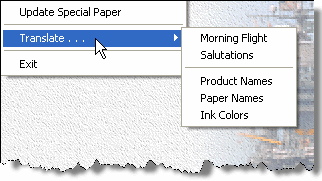
Salutations
Titles, greetings, and closing statements (Dear Mr., Sincerely yours, etc.).
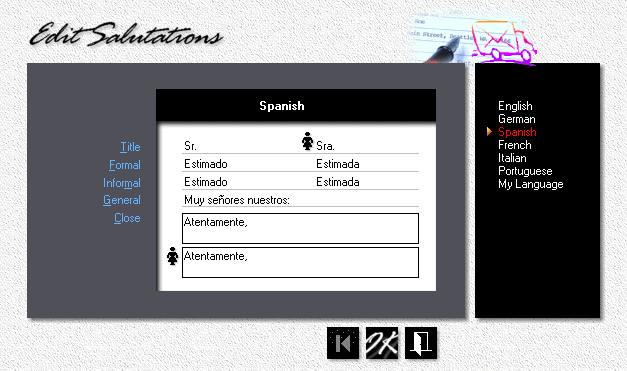
1.From the main menu, select File > Translate > Salutations.
2.In the black panel, click to select your Language.
3.Translate male and female Titles, Salutations, and Closing Statements, then click OK.
Product Names, Paper Names, and Ink Colors
The names of standard products and paper items, and the colors of built-in inks come translated into the six Morning Flight languages (English, French, German, Italian, Portuguese, Spanish). You can use the program's translators to customize those names and colors to your liking. Naturally, in any language, an envelope should still represent an envelope, not a post card or a letterhead.
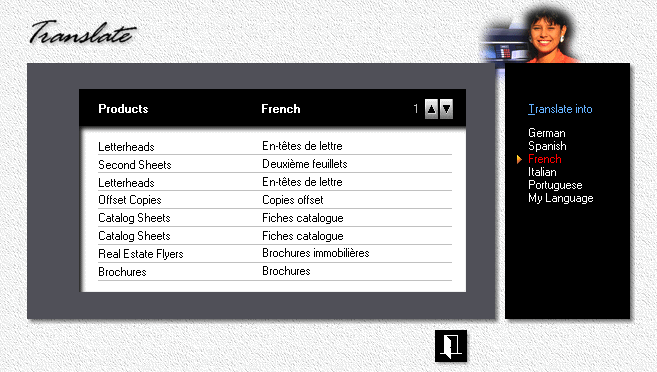
1.From the main menu, select File > Translate > Product Names.
2.In the black panel, click to select your Language.
3.Translate the English Product Name displayed in the left column and enter the translated name in the right column.
4.Click the up or down arrow (or press PgUp or PgDn) to turn the page. Turning the page automatically saves the changes.
5.Do the same for paper colors and inks.
See also
