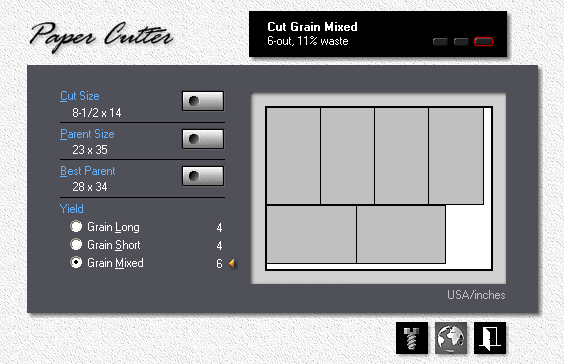Workspaces
Overview
This topic shows you how the program is structured. Grouped into three distinct workspaces, the Morning Flight desktop will be familiar to anyone who has ever worked in a print shop.
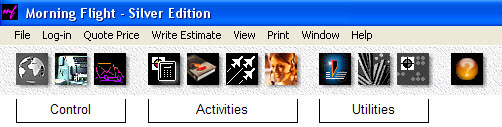
•The Control workspace is where you do your preflight. Here you enter costs and set parameters that will frame the quote and determine pricing.
•The Activities workspace, no surprise there, is where you create the quote.
•The Utilities workspace holds three power tools that can take the grunt work out of quoting special projects.
The Control Workspace
![]() In My World you'll find a number of settings that you have already entered during prelaunch. Not asked during prelaunch was the name of your company, along with your personal preferences and the quantities you quote on most often.
In My World you'll find a number of settings that you have already entered during prelaunch. Not asked during prelaunch was the name of your company, along with your personal preferences and the quantities you quote on most often.
![]() In My Shop you enter your shop's profile and equipment data. It's also the place where you optimize run prices for your local market.
In My Shop you enter your shop's profile and equipment data. It's also the place where you optimize run prices for your local market.
![]() In My Store you keep track of your customers and maintain your products, ink, and paper. While the costs and hourly rates you set in My Shop generally control your run prices, costs and markups set in My Store will determine how much you charge for paper.
In My Store you keep track of your customers and maintain your products, ink, and paper. While the costs and hourly rates you set in My Shop generally control your run prices, costs and markups set in My Store will determine how much you charge for paper.
![]() In My SkyStore you create and maintain your webstore products, your 'Sky Items.'
In My SkyStore you create and maintain your webstore products, your 'Sky Items.'
The Activities Workspace
![]() Your general Quote workspace, the button you'll use more than any other.
Your general Quote workspace, the button you'll use more than any other.
![]() Your Booklet Quote workspace, for quoting booklets.
Your Booklet Quote workspace, for quoting booklets.
![]() Jet-Entry Quotes, for working up prices while your customer is still on the phone.
Jet-Entry Quotes, for working up prices while your customer is still on the phone.
![]() The Estimate Writer, for consolidating quotes into written estimates.
The Estimate Writer, for consolidating quotes into written estimates.
The Utilities Workspace
Morning Flight wouldn't be much of an estimating program if it didn't have run pricing, paper pricing, and paper cutting components built in. Those components form an integral part of its pricing engine and are tucked away under the hood, doing their work transparently.
In the Utilities workspace, you'll find stand-alone versions of all three to help you with special projects, quotes you just have to massage by hand and work out on paper. What makes these tools unique is that each can be converted from U.S.A. to ISO paper sizes, and from inches to millimeters, independent of the settings you're using for the main program.
Paper Cutter |
|
Paper Pricer |
|
Run Pricer |
|